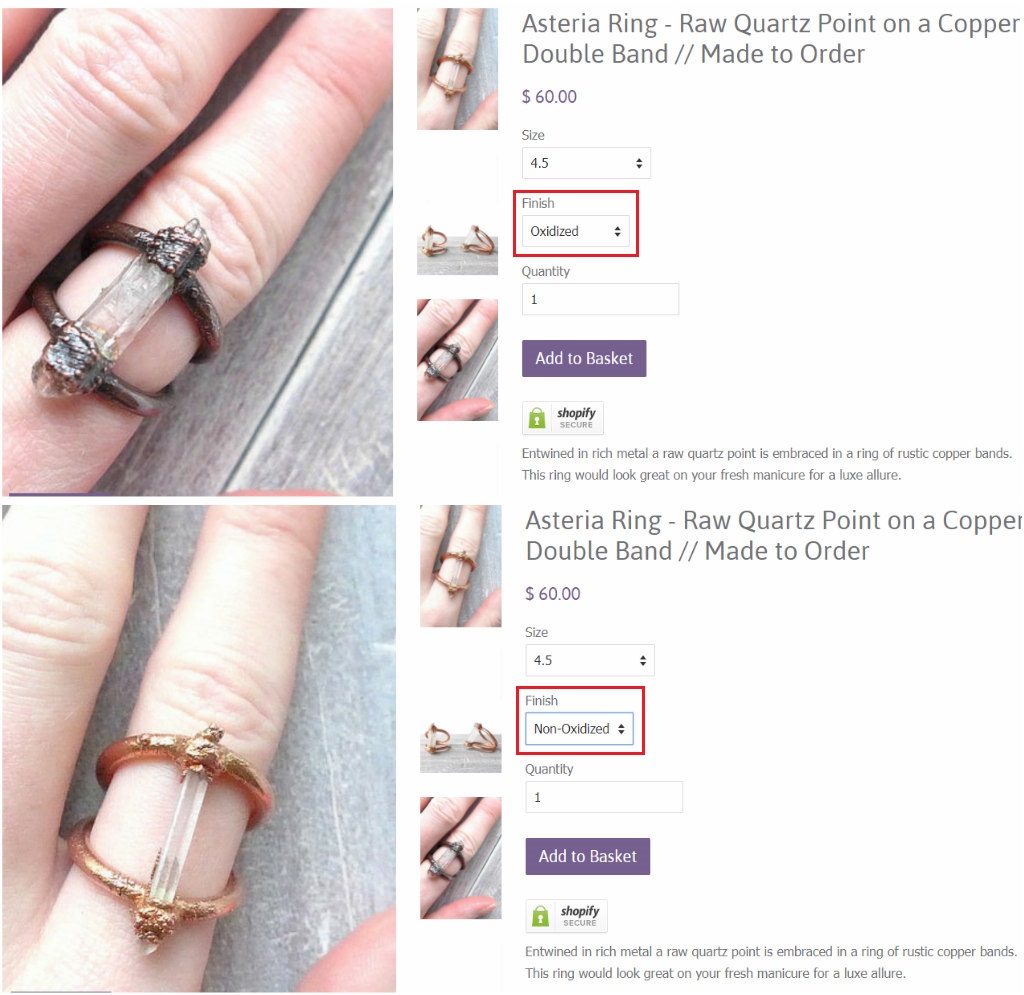Squarespace vs Shopify for eCommerce
/I keep seeing a lot of questions in Facebook groups and forums about which website service provider they should go with; Squarespace or Shopify? I've done business with both platforms' eCommerce capabilities and have come to my own solid conclusion which I'm going to share with you today.
Squarespace vs Shopify for eCommerce by Maker-Monologues.com
You're ready to venture out from the all-mighty Etsy platform to host your very own eCommerce website, with your own URL, with just your business name, and have more control over your brand presence. I'm with ya, it's an exciting adventure, but you soon realize you have a million and one questions about each spec and feature for these new platforms, which platform to choose; Wix, Shopify, WordPress, Squarespace, etc. and you want to make sure that the one you choose will be the right fit for your brand.
I'm here to help. I’ve only used Shopify and Squarespace’s eCommerce features so that’s what I’m going to talk about today. These will be my own opinions based on my own jewelry business in order to help you gain a better understanding of what to look out for and which features to compromise on.
General Design Aesthetics
Squarespace
Squarespace will make your website look beautiful no matter what editing you do and you don't have to do any coding whatsoever. Squarespace has a really simple drag & drop interface so you can add an email signup box practically anywhere and it'll look like it was made for that spot.
When you hover your mouse while in the back end of Squarespace you'll see these dark grey pointers letting you know you can insert a "block" there.
There are many different types of blocks you can add; a mailing list signup block, a photo block, a quote block, text block, video, etc. Here's the list of different blocks you can choose from.
Squarespace also has a Design section where you can change the fonts, colors, width of the site, and all that good stuff and it's as easy as typing in a color hex code. There's no coding involved.
Shopify
Shopify's editing capabilities aren't nearly as comprehensive as Squarespace. There are just a few things you can do without getting into coding. You can easily change things like colors, fonts, and site width. They have a few "blocks" you can insert but that's only for your homepage and they don't have nearly as many options as Squarespace.
For example, here are all the Product Page editing options:
If you want more control over design aesthetics and features you're going to have to get your hands a bit dirty. The coding I'm talking about isn't crazy difficult, hacker-type coding. It's really just basic coding. Anytime I'm looking for a way to change something on my site I first go to the Shopify forums and find a similar request, most of the time a Shopify Expert has given you the exact code you need and where to insert it into your site. That's about as far as I'll go with coding.
eCommerce
Squarespace
This is where Squarespace lags behind compared to Shopify in my opinion. Squarespace's eCommerce and checkout system is super simple, Add to Cart, Checkout, done. They don't collect much customer information in terms of where that shopper came from, which pages they visited before landing on the product they just bought, etc.
Also, creating product variations is a pain. For example, if you sell a shirt and you have 3 sizes (small, medium & large) and they also come in 2 colors (red & blue) you'll have to create a variant for each and every combination:
Product variants guide via Squarespace Support: https://support.squarespace.com/hc/en-us/articles/206540897-Adding-complex-product-variants
Instead of condensing these into just 3:
Small/red or blue
Medium / red or blue
Large/red or blue
I couldn't imagine if your product comes in 10 different colors!
You also can't see who has abandoned their carts so you can send an abandon cart recovery email to them with a discount or something.
Shopify
Shopify is one of the leading platforms for eCommerce businesses in my humble opinion. They are extremely up-to-date with how customers are shopping online and keeping their platform up to date with changes.
You can insert a photo for each variant, too, so if someone chooses "red" in your drop-down menu on your product page the main product photo will change to the red item. In my case, I mostly use it for the metal finish. So if someone clicks "oxidized" they can see immediately what that piece will look like with that finish on it.
Shopify also collects a lot of information about your customer. They let you know what website your customer came from (i.e. Instagram, Pinterest, etc.) then they tell you which pages they clicked on up to the page of the product they purchased. This was from a real customer of mine:
They also let you know if someone abandoned a cart so you can email them to try and win that sale by sending a coupon code or a copy of your return policy to hopefully sway them.
Blog
Squarespace
Squarespace certainly wins in this category. With the seemingly unlimited editing options, you can customize your blog to fit your aesthetic easily. With all those "block" inserts you can add an image to your sidebar, email signup, blog categories, etc.
Here you can see how beautiful my blog sidebar is with my short bio followed by my email signup, then a search bar, and my latest blog posts. I can also add blog categories here as well.
You can also easily edit your blog posts, whether you'd like the date to show or not, the author to show or not, the categories & tags you placed for that post, etc.
Shopify
Shopify really lacks in the blogging department. A lot of Shopify store owners will connect their Shopify store to their blog that's hosted on another site, like Squarespace (which is something I'm thinking about doing. There's a lot of 301 link redirects involved but it's so worth it).
I have not been able to find an easy way to even edit my Shopify blog sidebar. So it remains with whatever was there when I signed up, with no appealing aesthetic. Click here to see my Shopify blog.
The comments section also sucks on the Shopify blog. You can't reply to a specific comment and you also can't log in to a service like Disqus where you have a profile, you get notified of other sequential comments and replies and anyone who clicks on your name gets directed to your website if you have one.
You can certainly edit all these cons with a bit of coding but I, personally, with little coding experience, have not figured out how.
To conclude this post I want to say that there are way more pros and cons to each of these sections we talked about today and you can obviously edit any of these things to fit your style.
I ultimately like Shopify better because they have so many awesome reports, analytics, and apps you can integrate with your site (something I didn't even go over). Your customers can also create an account on your site and view their purchase history, something Squarespace lacks. But Squarespace is the way to go if you want a clean, beautiful website above all the bells and whistles that Shopify offers.
I hope this post was able to get you closer to your decision about which platform to go with. If you have any specific questions about either of these platforms (I do use Squarespace for this blog) then please leave them in the wonderful comments section provided by Disqus below.